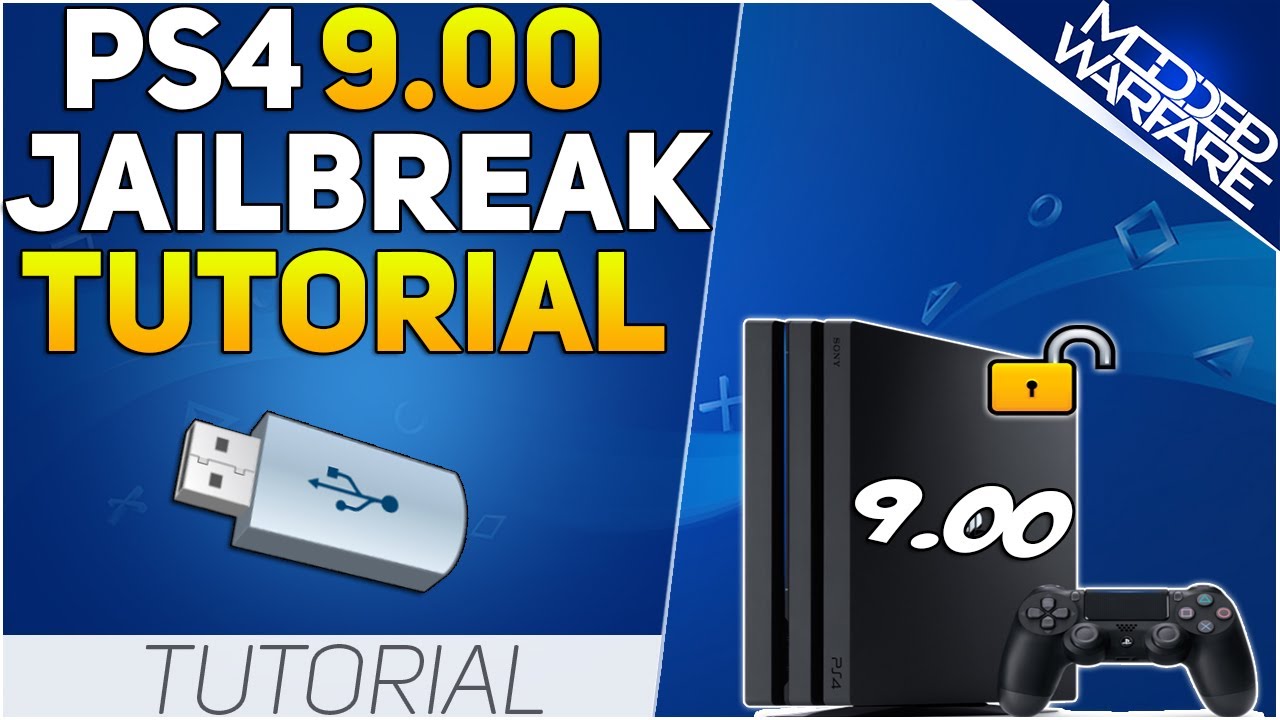
Creating the PS4 Exploit USB
Download this file, it’s the image that you’ll be burning to the USB to get it onto the PS4. This jailbreak is done via hardware, rather than software, so keep it safe once you’re done with it.
Next, download Rufus and find the image file in your explorer, then write it to the stick. Once it’s done, the USB won’t be visible to you anymore. If you messed up, in Rufus, reselect it, choose non-bootable and erase everything. Then in Windows, just reformat it.

DO NOT PLUG THIS INTO THE PS4 JUST YET.
Jailbreaking the PS4

Head back into the browser and navigate to this website:
http://karo218.ir/
This is where the exploit is hosted, the USB stick is what’ll activate it. When you first load it up, it’ll be caching the website for you. Just hang fire until you see it top out at 100%. Bookmark this website too if you want, just because you’ll need to come back here frequently if you reboot.
Yes, the jailbreak does not last between cold boots, only in rest mode – just make sure to turn off all updates.

Choose 9.00, your chosen version and then wait. Eventually, an error looking screen will appear, this is when you put in the USB stick. From here, wait for the notification to say that it isn’t recognised and then you can press Okay.
If everything went right, you’ll have jailbroken your PS4 and you can begin loading in homebrew software like Retroarch onto it!
If you didn’t manage to get it right, don’t worry, just reboot and try again.